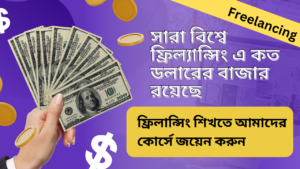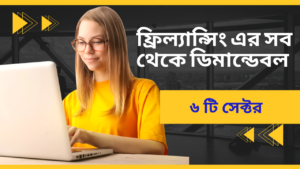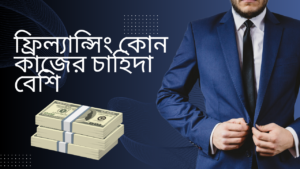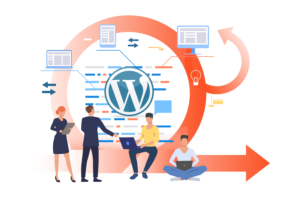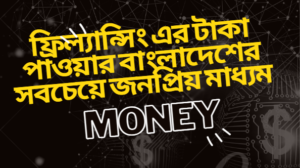
ফ্রিল্যান্সিং এর টাকা পাওয়ার বাংলাদেশের সবচেয়ে জনপ্রিয় মাধ্যম কোনটি
ফ্রিল্যান্সিংয়ের টাকা উত্তোলন একটি অত্যন্ত গুরুত্বপূর্ণ প্রক্রিয়া, কারণ এটি ফ্রিল্যান্সারদের আয়ের বাস্তবায়ন এবং আর্থিক স্থিতিশীলতার ভিত্তি গড়ে তোলে। যখন একজন ফ্রিল্যান্সার কাজ সম্পন্ন করে, তখন তা থেকে প্রাপ্ত অর্থ তৎক্ষণাৎ তাদের কাছে পৌঁছানো ……..